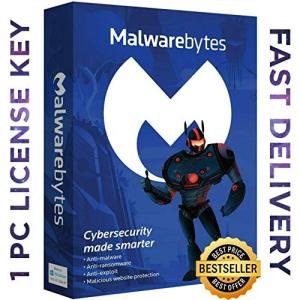If you’ve ever turned on a computer, tablet, or even a smartphone, you’ve used an operating system (OS). But what is an operating system, really? Let’s break it down in simple terms.
What Is an Operating System?
Think of the operating system as the traffic controller of your device.
It sits between your computer’s hardware (like the CPU, memory, and storage) and the software applications you use every day.
Without it, your favorite apps, games, or even a web browser couldn’t talk to the hardware.
Popular Examples You Already Know
You’ve probably heard of a few OS names:
-
Windows – Common on most PCs and laptops.
-
macOS – Apple’s operating system for Macs.
-
Linux – A free, open-source OS that powers servers and tech gadgets everywhere.
-
Android & iOS – The big players for smartphones and tablets.
Each has its own style, but all of them handle the same core job: managing hardware and running applications.
Key Jobs of an Operating System
Let’s peek behind the curtain at what an OS actually does:
-
Manages Hardware Resources
It decides which program gets how much memory and when the CPU should focus on a task. -
Provides a User Interface
That friendly desktop screen or touch interface you see? That’s the OS at work. -
Runs Applications
From word processors to video players, the OS makes sure apps run smoothly and don’t step on each other’s toes. -
Keeps Things Secure
The OS sets up permissions, user accounts, and updates to protect you from malware or mistakes.
Why It Matters to You
Knowing a bit about operating systems helps you:
-
Choose a Device Wisely – Whether buying a new laptop or phone, the OS determines what apps you can run.
-
Troubleshoot Better – Understanding how your OS works makes it easier to fix common issues or speed up your machine.
-
Stay Secure – Keeping your OS updated is one of the easiest ways to protect your data.
Tips for Beginners
-
Update Regularly – Those “install updates” pop-ups are your friend.
-
Learn Shortcuts – A few keyboard or gesture shortcuts can save tons of time.
-
Explore Settings – Spend a few minutes in the Settings menu to customize your experience.
Wrapping Up
An operating system may feel invisible, but it’s the heart of every computer or mobile device.
By understanding the basics, you’ll be more confident whether you’re setting up a new laptop, helping a friend troubleshoot, or simply keeping your own tech in top shape.
Malwarebytes Anti-Malware Premium Retail 1 Year 3 Users
Product information
$39.80
Product Review Score
4.37 out of 5 stars
61 reviews